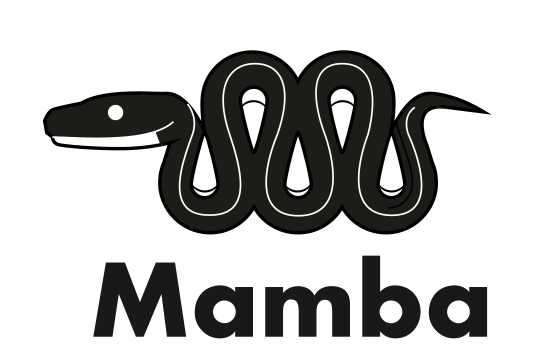Troubleshooting#
Please use the official installer#
Please make sure that you use the official Mambaforge installer to install Mamba. Other installation methods are not supported.
Mamba should be installed to the base environment#
Installing Mamba to an environment other than base is not supported. Mamba must be installed in the base environment alongside Conda, and no other packages may be installed into base.
No other packages should be installed to base#
Installing packages other than Conda and Mamba into the base environment is not supported. Mamba must live in the same environment as Conda, and Conda does not support having packages other than Conda itself and its dependencies in base.
Using the defaults channels#
It is not recommended to use the Anaconda default channels:
pkgs/mainpkgs/r/Rmsys2defaults(which includes all of the above)
Please note that we won’t be able to help resolving any problems you might face with the Anaconda channels.
To check if you have any Anaconda default channels in your configuration, use:
$ mamba info
...
channel URLs : https://repo.anaconda.com/pkgs/... # BAD!
...
https://conda.anaconda.org/conda-forge/...
...
Please change your configuration to use only conda-forge using one of the following methods.
Disable the default channels in your install commands:
mamba install --override-channels ...
Or your environment.yml file:
name: ...
channels:
- ...
- nodefaults
Or in your ~/.condarc file:
...
channels:
- ...
- defaults # BAD! Remove this if it exists.
- nodefaults
Mixing the defaults and conda-forge channels#
The Anaconda default channels are incompatible with conda-forge.
Using the default and conda-forge channels at the same time is not supported and will lead to broken environments:
# NOT supported!
channels:
- conda-forge
- defaults
Mamba broken after Conda update#
Mamba sometimes stops working if you update to a very recent version of Conda. Please downgrade to the latest working a version and file a bug report in the Mamba bug tracker if the problem has not been reported yet.
Mamba or Micromamba broken after an update#
While we make our best effort to keep backward compatibility, it is not impossible that an update breaks the current installation. The following actions can be tried:
Reinitializing your shell with
micromamba shell reinit.Deleting the package cache (
"package cache"entries inmicromamba info)
libmamba.so.2: undefined symbol …#
Windows long paths#
Windows API historically supports paths up to 260 characters. While it’s now possible to used longer ones, there are still limitations related to that.
libmamba internally relies on \\?\ prefixing to handle such paths. If you get error messages advertising such prefix, please have look at the following steps:
Long paths support has to be activated#
source: Robocorp troubleshooting documentation
Open the Local Group Policy Editor application: - Start –> type gpedit.msc –> Enter:
Navigate to Computer Configuration > Administrative Templates > System > Filesystem. On the right, find the “Enable win32 long paths” item and double-click it
Change the setting to Enabled
Exit the Local Group Policy Editor and restart your computer (or sign out and back in) to allow the changes to finish
If the problem persists after those steps, try the following:
Open the Registry Editor application: - Start –> type regedit.msc and press Enter:
Navigate to HKEY-LOCAL-MACHINE > SYSTEM > CurrentControlSet > Control > FileSystem. On the right, find the LongPathsEnabled item and double-click it
Change the Value data: to 1
Exit the Registry Editor
cmd.exe does not support calls to long prefixes#
While cmd.exe shell support long paths prefixing for directory operations such as dir, it doesn’t allow to call an executable or a batch file located at a long path prefix.
Thus, the following cases will fail:
completely
calling executables located at long prefixes
installation of packages with pre/post linking or activation
.batscripts
partially
pre-compilation of
noarchpackages, with no impact on capability to use the package but removing it will let artifacts (pycache) on the filesystem
Hangs during install in QEMU#
When using Mamba/Micromamba inside a QEMU guest, installing packages may sometimes hang forever due to an issue with QEMU and glibc. As a workaround, set G_SLICE=always-malloc in the QEMU guest, eg.:
export G_SLICE=always-malloc
mamba install ...
See #1611 for discussion.
Hangs during package installation on NFS (Network File Systems)#
When using Mamba/Micromamba in a environment with NFS, package installation (e.g., NumPy) may hang at the step when libmamba attempts to lock a directory.
A solution is to update the Mamba/Micromamba configuration to not use lockfile by the command:
micromamba config set use_lockfiles False