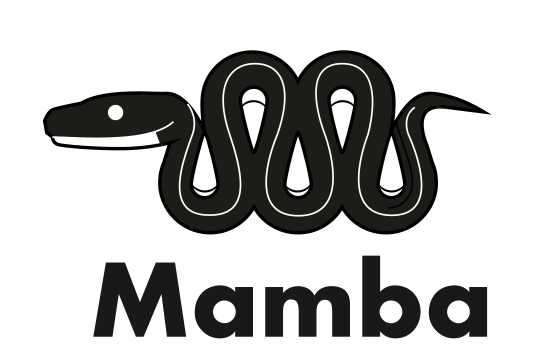Package resolution#
To resolve packages, mamba uses the libsolv library. Libsolv employs a “backtracking” satisfiability (SAT) solver to make sure that each requested spec and the dependencies are properly satisfied.
It is possible to inspect the package resolution process by adding -vvv on the command line (which activates the triple-“verbose” mode). In this mode, curl and libsolv will print additional information.
Note
This documentation talks about “track_feature”. Track features are a “deprecated” conda feature that are still used solely to “down-weight” variant packages. Conda tries to “globally minimize” the amount of track_features in an environment. In mamba, we don’t implement the same global optimization but we do de-prioritize track features. If you want to properly de-prioritize packages with mamba, please make sure to add the track_feature in the variant package or at least as a first-order dependency (e.g. numpy-1.20-pypy should either have a track feature or a specific dependency to python 3.8 *pypy which then in turn should have the track_feature).
The package resolution basically filters, sorts and selects packages until a working solution is found.
The pruning and sorting works as follows (implemented in policy.c in libsolv):
solver_prune_to_highest_prio
if strict channel priority is activated, we prune (filter) packages not belonging to the highest prio channel
if a solvable is installed, it is sorted to the front and preferred
prune_to_best_version_conda
we first sort by track_feature: if a package has a track_feature, it’s sorted to the bottom
next we sort by version – highest versions first (in libsolv, a version string is called
evrwhich stands for epoch/version/release)then we sort by the sub-priority of the repository, preferring the repo with higher sub-priority
next we compare the build number
Now, if multiple packages with the same build number are found, libsolv will create “variant” branches. The variants are also sorted, according to the following:
sort_by_best_dependencies
first it’s checked if the variant packages have different dependencies. For example, there can be one variant package that’s built for
python >=3.7,<3.8and one forpython >=3.8,<3.9.if we find different requirements, we check if one selection only selects packages with a track_feature (this would be the case with a match spec like
python 3.8.* *pypy). In this case, we de-prioritize that variantif there is no difference in track features in the dependencies, we want to prefer the variant for the higher dependency (python 3.8 in this case). To do this, we find all matching packages for
python >=3.7,<3.8andpython >=3.8,<3.9and check which of the two specs selects the higher versionif we still find no difference, we compare the timestamps of the two packages and prefer the package that was added later to the repository
Examples#
Simple example:
To give some example orderings, we could look at the python package. In conda-forge, we’d find something like
python 3.9.2 HASH_cpython [build number: 1]
python 3.9.2 HASH_cpython [build number: 0]
python 3.9.1 HASH_cpython
python 3.8 HASH_cpython
python 3.7 HASH_cpython
python 3.7 HASH_pypy [track_feature: pypy]
If we want to plainly install “python”, we would prefer python 3.9.2 with build number 1 since it has the highest version and build number.
If we want to install python 3.7.* we would prefer python 3.7 HASH_cpython since it does not come with a track_feature.
More difficult example:
On conda-forge, we’re building “variant packages” for numpy (and other packages requiring the C API of Python). This means for a given version of numpy, we’ll end up with ~5 almost equivalent variant packages, for cpython 3.6, 3.7 and 3.8 as well as pypy 3.6 and 3.7. For this example the default is the cpython build of numpy. However, currently conda-forge does not apply the down-weigthing via track_feature on the terminal node (numpy), but only in some dependency package (such as python).
For the case where we want to simply install numpy, we need to find which numpy variant installs the highest python package. In this case libsolv would decide for numpy-1.20-cpython38.
If we install numpy python=3.7 we have two potential variants: numpy-1.20-cpython37 and numpy-1.20-pypy37. In this case we need to inspect wether one of those two builds will require exclusively packages with a track_feature applied. And indeed, the pypy37 package will have a requirement on python_abi 3.7 *pypy and all packages matching this requirement have a track_feature, so that it will be down-weighted.