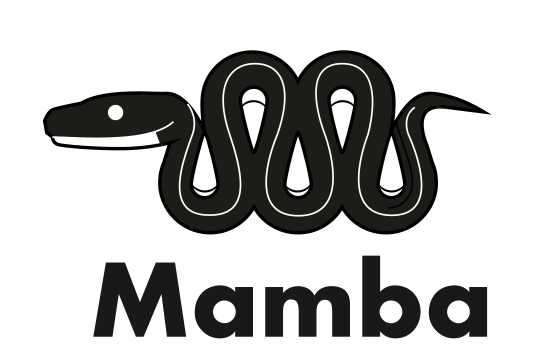Detailed operations#
Overview#
Please have a look at the more concepts section, the following documentation relies heavily on it.
Install#
The install operation is using a package specification to add/install additional packages to a target prefix.
The workflow for that operation is:
See also: package tarball
The package installation process#
When a package gets installed, several steps are executed:
the package is downloaded and placed into the
$ROOT_PREFIX/pkgsfolderthe package is extracted
the package is “linked” from the
pkgsfolder into the final destination
When the package is linked to the final destination (for example, some newly created environment), most files are “hard”-linked. That means, there is no copy of the file created. This saves a considerable amount of disk-space when re-using the same package in multiple environments.
However, sometimes a text-replacement is necessary. This is the case when a file contains a reference to the prefix. On Unix systems a very long prefix is used during build (you might have seen something like _h_123123_placeholder_placeholder_placeholder...). This very long prefix is stored in the metadata of the package. When a file contains this prefix, the file is copied into the target prefix and the prefix it is replaced. In text files, this is done via a simple string replacement, and in binary files the string is padded with \0 bytes (to keep the same total length of the file). Binary replacement on Windows is usually not necessary because dynamic library loading on Windows follows different rules.
When installing a noarch: python package, the installation process will compile all .py-files into Python bytecode (.pyc) files.
All installed files are later referenced in the $TARGET_PREFIX/conda-meta/mypkg-version-build.json file, to facilitate the removal (e.g. when upgrading or removing a package).
If the package contains a menu/*.json entry that follows the spec introduced by menuinst, a start-menu entry is created on Windows. This is currently not implemented on Linux or macOS but that might change in the future.